Instagram Downloader
Download Instagram Videos, Stories, Reels, Highlights, Photos
How to use sssInsta?
Here's a simple tutorial how to use our tool sssInsta:
- 1. Open Instagram App on your phone OR in your browser
- 2. Find photo / reel / video you'd like to download
- 3. Click on the photo / reel / video and press 3 dots icon on the top right corner
- 4. Click 'Copy Link' button
- 5. Paste copied link into above's form and press 'Submit' button.
- 6. Let our tool process your link
- 7. Press 'Download' button under image / reel / video you'd like to download
- 8. Profit?
Android/iOS:

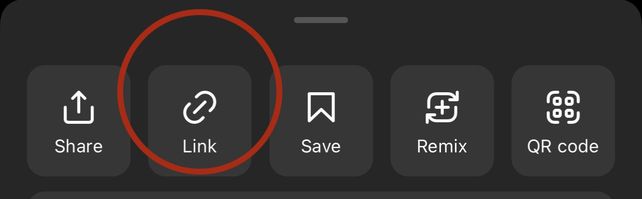
PC:
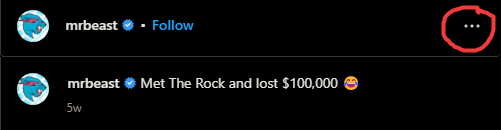
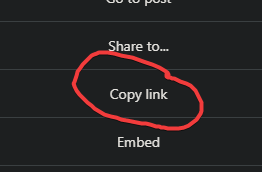
About this tool
Instagram Downloader is a simple tool that allows you to download Videos, Stories, Reels, Highlights and Photos from Instagram completely for free! Our tool makes downloading Videos, Stories, Reels, Highlights and Photos from Instagram as easy as it's possible! Simply enter link to the Video, Story, Reel, Highlight or Photo, press the yellow button (or enter) and allow our tool to do rest of the magic for you!
Instagram Downloader
Download Instagram videos and photos with INSTAGRAM DOWNLOADER. You can download Instagram videos, pictures, stories and reels to your phone or computer. This tool also allows you to extract the link of any post on Instagram.
Download Instagram video and photo posts
We know that social media is a very important part of our life. We use it for sharing information and photos with friends, family and followers. Instagram is one of the most popular social networks in the world. It is used by millions of people every day and has more than 1 billion users since its launch in 2010.
here are many reasons why you should download Instagram videos or photos onto your device: you can watch them later when there is no internet connection available; you can share them on other social media platforms; or just enjoy them at home because they look beautiful!
Private stories downloader tool
Have you ever wished to download your private stories? Now, it is possible with the help of an Instagram Downloader Tool. You can download all your private story videos and photos without any difficulty. The best part is that this tool works without login and without any hack or jailbreak too!
So, what are you waiting for? Just use this amazing tool and get started downloading private stories right now!
Reels Downloader tool
Did you know that Instagram introduced a new feature called Reels? If you have not heard of them yet, then stay with me. Reels are short videos that can be shared on Instagram Stories or saved as a video-clip. The best part is that they can be downloaded too! However, this feature is available for only a limited time and you will need to act fast if you want to save your reel as videos or photos before it disappears from the app completely.
What are the reels?
They are 15 second long videos that can be edited into several different styles like slideshows or tiny stories (which are basically collages). You can add music, text and filters to make your reel more interesting and fun! You can even add friends or family members who appear in the reel by tapping on their faces while editing it.
Reels Downloader tool
Download Instagram videos, photos, stories and much more with this free online tool. You can download any type of media from the app. This is a complete guide on downloading Instagram videos.
The only thing you need to do is copy the link of the video or photo you want to save and paste it in the box above. Then click download button to start downloading your video or photo!
Conclusion
Instagram Downloader is a free tool for Instagram videos and photos downloading. You can download Instagram video and photo posts to PC and mobile with one click. It's very easy to use, just type in the URL of the post you want to save, then click "Download". After that, it will show you the link of download page where you can choose different formats from mp4/mkv/avi/wmv/avi...etc based on your own needs.
© 2022 sssInsta.com